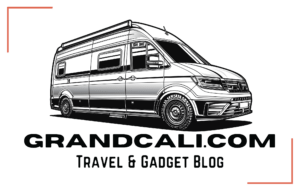A new software update for the information electronics control unit fixes the following problems:
- Screen
- The radio navigation system sometimes switches itself off and on again.
- The menu tiles in the “Home view” cannot be moved
- The privacy settings menu cannot be opened
- The navigation view in the display of the radio/navigation system cannot be started/is not displayed
- If you switch to the “Main user” profile, the text message “User profile loading” is permanently shown on the display of the display and control unit, which means that the radio navigation system can no longer be operated
- The time on the radio/navigation system display sometimes stops
- Audio
- However, if changes are made to the sound settings (equalizer), no change in sound can be detected afterwards
- Music tracks cannot be skipped during audio playback
- If the music tracks are played via “Apple CarPlay”, the volume cannot be changed
- During music playback via “Apple CarPlay”, the radio navigation system sometimes restarts
- Navigation
- The active route guidance is sometimes canceled and the navigation map is then reloaded
- The navigation map in the control panel insert is sometimes not available/is not displayed
- The altitude is not displayed correctly in the offroad menu
- The map update cannot be carried out online or via the USB stick
- The map update cannot be installed completely/ cancels automatically
- Driver assistance systems
- The vehicle brakes/decelerates the speed (for example to 50 km/h) although there was no traffic sign with a speed limit (of 50 km/h) beforehand
- Telephone
- A telephone call cannot be ended either via the display/control unit of the radio/navigation system or via the buttons on the multifunction steering wheel
- If a telephone call is answered in the vehicle, the caller cannot hear the person being called
The update can also be carried out over-the-air, you can find an article on the OTA here:
https://www.grandcali.com/wdb/over-the-air-update-mib3/