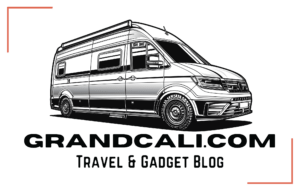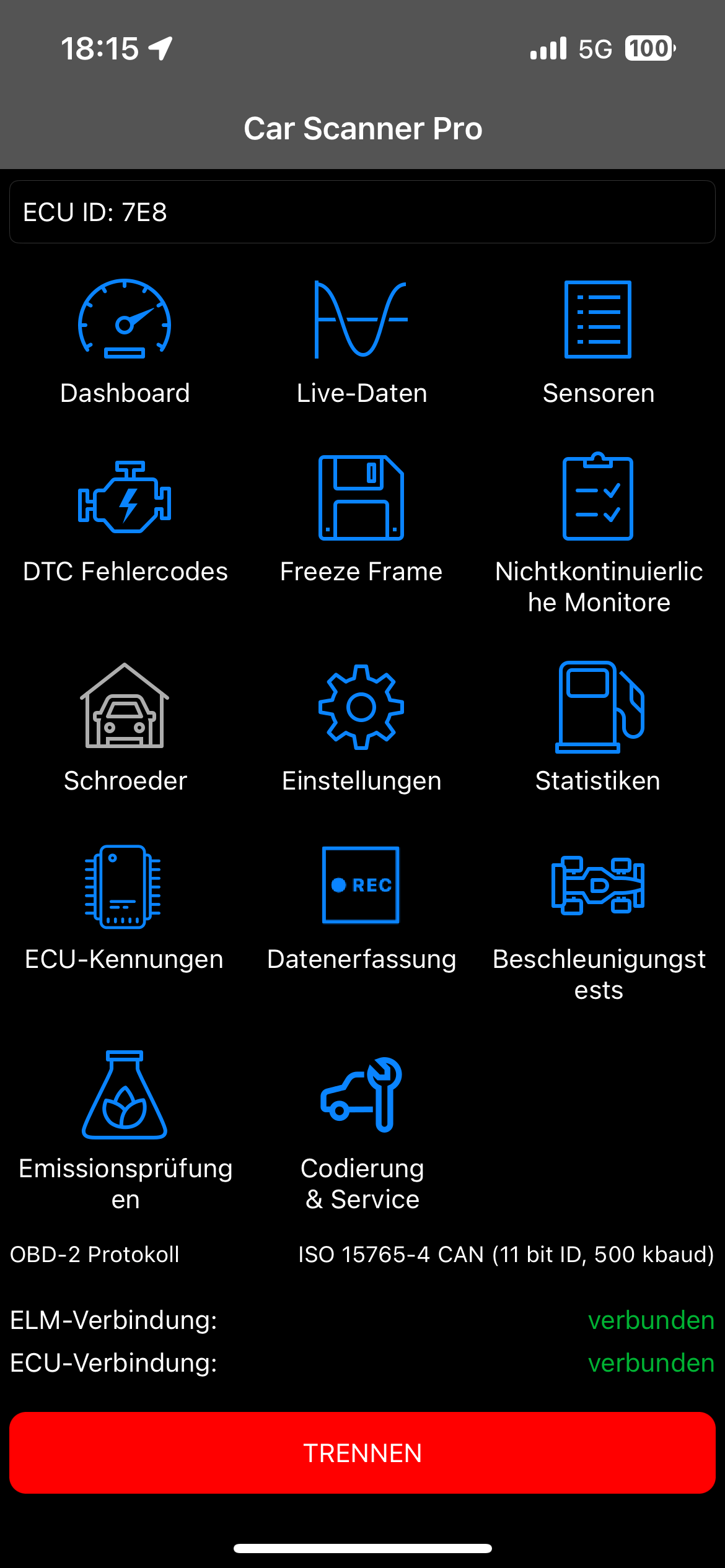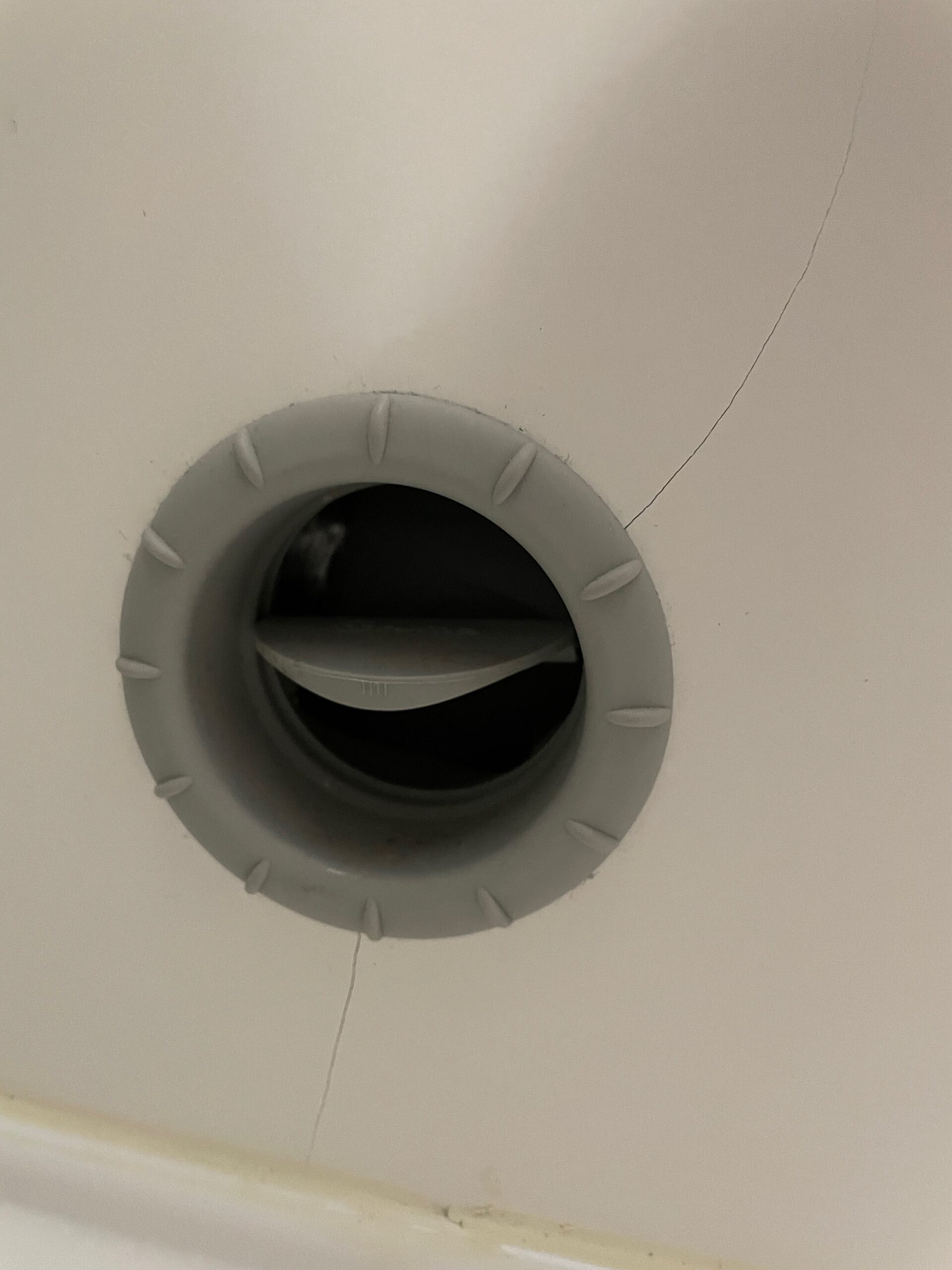We have already written several times about coding with Car Scanner Pro and Veepeak. It makes sense to buy a dongle from Veepeak and the Car Scanner Pro app, especially in view of the factory costs for the lane departure warning system, for example. This allows you to unlock and code various functions at a cost of less than 50 euros.
Instructions for activating traffic sign recognition
- Connect the Veepeak to the vehicle and switch on the ignition.
- Open Car Scanner Pro

- Select coding and service
- Select menu item Help

- Select traffic sign recognition (Please note the correct selection! If you have a navigation system, please select Camera + Navigation. If not, then only camera without navigation system).

- Select “activate” in the coding menu

Buy Veepeak Dongle
The Car Scanner app is available in both the Google PlayStore and the Apple App Store. Coding is only possible with the Pro version, which costs 9.99 euros.
You can find the Veepeak dongle for coding and reading out errors at Amazon
->HERE<-
We would be very happy if you buy the dongle via our link on Amazon, we will receive a small commission. In this way, we can ensure the continued operation of the website and continue to provide free instructions in the future.
Further articles on the topic of coding
If you want to read all the articles about car scanners and coding again, you can find them here.

Lane Assist & Traffic Sign Recognition activation
Volkswagen Commercial Vehicles offers quite a long list of optional equipment at the factory. Among them, you’ll also find the popular Lane Assist and Traffic
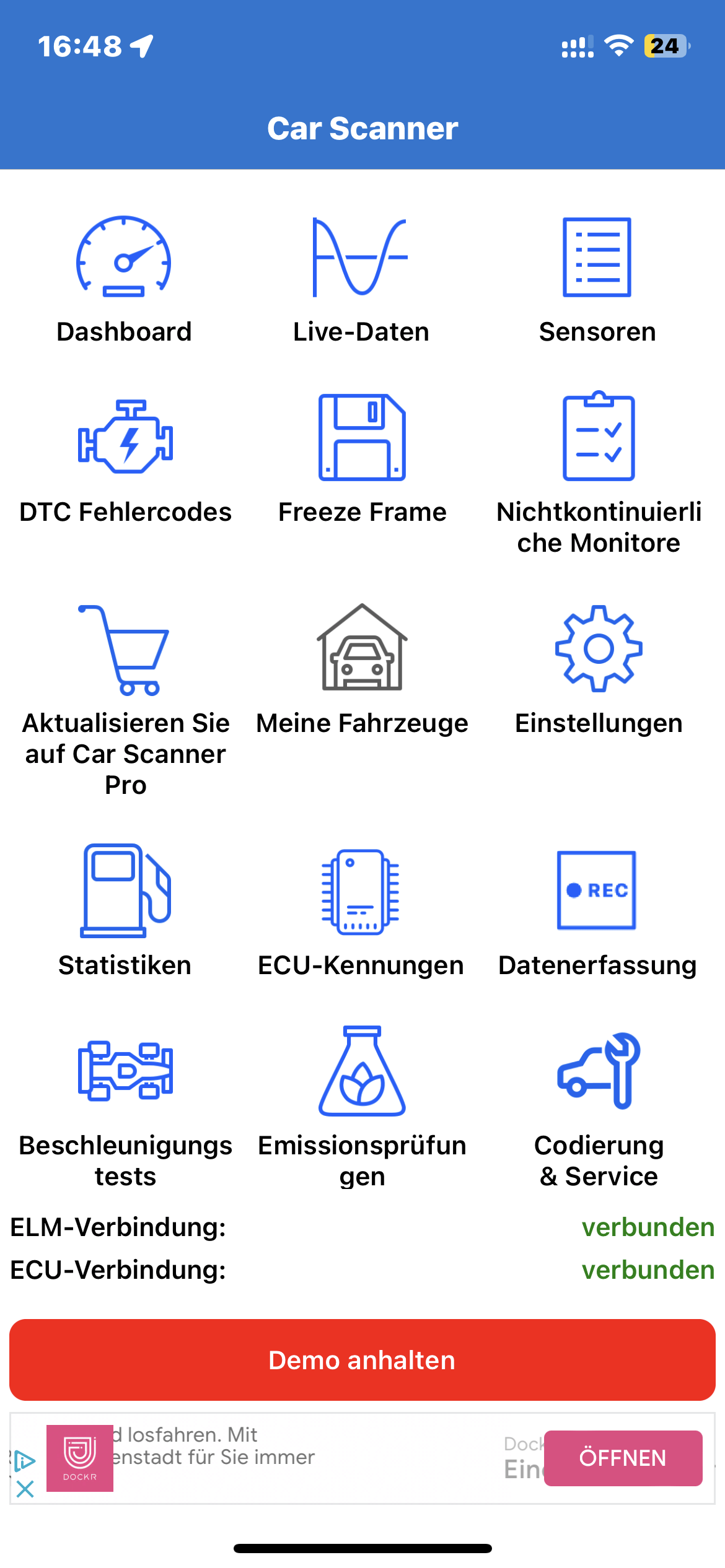
Grand California coding
Many of you have probably never had any contact with the subject of coding. If you’re not a tech nerd or a gaming kid, this