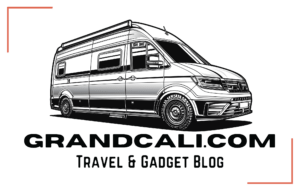Today we are talking about the app Pace Drive, with the help of Pace Drive you can find the cheapest gas station near you and what’s even better, at many gas stations you can pay directly via your cell phone and don’t have to go to the cash register anymore. Surely many will say something like that already exists and everything is not new. Pace Drive is a bit different, but let’s take a closer look.
How does the whole thing work?
The app is really simple at first, after launching the app asks for your location. After that, you will be shown the nearest gas stations in your area, scaled by price.

After you have selected the desired gas station, you will receive further information, such as a price table and Pace will recommend whether it is a good time to fill up.

What we particularly like is the price overview on a 12 or 24 hour basis. Even based on the complete week, Pace gives a recommendation of when you can refuel at the cheapest price on average.



Pay directly via cell phone
The highlight, however, is payment directly via the Pace app, which even has Apple CarPlay or Android Auto integration.
Pace describes the process as follows:
Through CarPlay on iOS 16 and Android Auto, payment processing during refueling with PACE Drive is possible directly from the car’s infotainment system. For PACE Drive users, this means: Refueling will be even faster and more convenient in the future! What makes the whole thing particularly simple is that no separate app needs to be installed in the car. All you need is the latest update of the PACE Drive app and the latest version of the iPhone operating system (iOS 16), or one of the Android versions on which the PACE Drive app can be installed (Android 6 or higher). The new features thus allow the smartphone’s PACE Drive app to be used on the car display as well, without any additional app installation. Paying quickly and conveniently directly from the driver’s seat is therefore no longer a dream of the future!
Back in the car to pay: It’s so easy to save time Here’s how the payment process works in detail: The app shows you a list of gas stations in the area, so you can navigate very quickly and easily to the nearest Connected Fueling station. As soon as you arrive at a supported gas station, you are automatically asked on the car display if you want to fill up here.In the PACE Drive app for CarPlay or Android Auto, you select the gas pump and then fill up normally.Finally, you decide from the car display for one of the payment methods already stored on the smartphone in PACE Drive (giropay, credit card) and immediately receive your payment confirmation.You can continue driving directly!You make the payment directly on the screen. You receive the receipt digitally as an email attachment and directly in the app. You can continue your journey or store at the gas station without being stressed by other cars waiting for the pump to be filled.
Which gas stations participate ?
However, it is not possible to pay directly with Pace at every gas station; there is a filter in the app that shows the participating gas stations. In the filter settings of the map you have to select the item “Connected Fueling” and you will get an overview of the participating gas stations near you.


Across Europe, there are around 3300 service stations where “Connected Fueling” is available. The majority of these are in Germany, the Netherlands and Belgium.

Refueling process in detail
Bitte akzeptiere die YouTube-Cookies, um dieses Video abzuspielen.
Indem Du hier zustimmst, greifst Du auf Inhalte von YouTube zu, einem Dienst, der von einem externen Drittanbieter bereitgestellt wird und nicht von GrandCali.com!
YouTube Datenschutz Richtlinien
Wenn Du diesen Hinweis akzeptieren, wird Deine Auswahl gespeichert und die Seite aktualisiert.
Enjoy the Video
The idea really isn’t bad and can set a precedent, especially the integration with CarPlay and Android Auto are just great. Currently, there is a discount for new customers of 5 cents per liter when using “Connected Fueling”.
If you want to test the app, we would be happy if you use our link. We will then also receive a 5 cent discount:
https://friends.pace.cloud/redeem/accept/NNCTFI?utm_campaign=friend-referral&utm_content=code:NNCTFI